سلام استاد
من یک صفحه طراحی کردم که در تمامی حالت ها تمام صفحه ست ولی به حالت موبایل که میرسه نصف صفحه از پایین خالی میمونه، کلاس continer-lg بهش دادم که در حالت موبایل تاثیر نداشته باشه، تو استایل هم height رو هر چی تغییر می دم ثابت می مونه
<div class="container">
<div class="main-body">
<!-- Breadcrumb -->
<!-- /Breadcrumb -->
<div class="row gutters-sm">
<div class="col-md-4 mb-3">
<div class="card">
<div class="card-body">
<div class="d-flex flex-column align-items-center text-center">
<img src="https://bootdey.com/img/Content/avatar/avatar7.png" alt="Admin" class="rounded-circle" width="150">
<div class="mt-3">
<h4>John Doe</h4>
<p class="text-secondary mb-1">Full Stack Developer</p>
<p class="text-muted font-size-sm">Bay Area, San Francisco, CA</p>
<button class="btn btn-primary">Follow</button>
<button class="btn btn-outline-primary">Message</button>
</div>
</div>
</div>
</div>
<div class="card mt-3">
<ul class="list-group list-group-flush">
<li class="list-group-item d-flex justify-content-between align-items-center flex-wrap">
<h6 class="mb-0"><svg xmlns="http://www.w3.org/2000/svg" width="24" height="24" viewBox="0 0 24 24" fill="none" stroke="currentColor" stroke-width="2" stroke-linecap="round" stroke-linejoin="round" class="feather feather-globe mr-2 icon-inline"><circle cx="12" cy="12" r="10"></circle><line x1="2" y1="12" x2="22" y2="12"></line><path d="M12 2a15.3 15.3 0 0 1 4 10 15.3 15.3 0 0 1-4 10 15.3 15.3 0 0 1-4-10 15.3 15.3 0 0 1 4-10z"></path></svg>Website</h6>
<span class="text-secondary">https://bootdey.com</span>
</li>
<li class="list-group-item d-flex justify-content-between align-items-center flex-wrap">
<h6 class="mb-0"><svg xmlns="http://www.w3.org/2000/svg" width="24" height="24" viewBox="0 0 24 24" fill="none" stroke="currentColor" stroke-width="2" stroke-linecap="round" stroke-linejoin="round" class="feather feather-github mr-2 icon-inline"><path d="M9 19c-5 1.5-5-2.5-7-3m14 6v-3.87a3.37 3.37 0 0 0-.94-2.61c3.14-.35 6.44-1.54 6.44-7A5.44 5.44 0 0 0 20 4.77 5.07 5.07 0 0 0 19.91 1S18.73.65 16 2.48a13.38 13.38 0 0 0-7 0C6.27.65 5.09 1 5.09 1A5.07 5.07 0 0 0 5 4.77a5.44 5.44 0 0 0-1.5 3.78c0 5.42 3.3 6.61 6.44 7A3.37 3.37 0 0 0 9 18.13V22"></path></svg>Github</h6>
<span class="text-secondary">bootdey</span>
</li>
<li class="list-group-item d-flex justify-content-between align-items-center flex-wrap">
<h6 class="mb-0"><svg xmlns="http://www.w3.org/2000/svg" width="24" height="24" viewBox="0 0 24 24" fill="none" stroke="currentColor" stroke-width="2" stroke-linecap="round" stroke-linejoin="round" class="feather feather-twitter mr-2 icon-inline text-info"><path d="M23 3a10.9 10.9 0 0 1-3.14 1.53 4.48 4.48 0 0 0-7.86 3v1A10.66 10.66 0 0 1 3 4s-4 9 5 13a11.64 11.64 0 0 1-7 2c9 5 20 0 20-11.5a4.5 4.5 0 0 0-.08-.83A7.72 7.72 0 0 0 23 3z"></path></svg>Twitter</h6>
<span class="text-secondary">@bootdey</span>
</li>
<li class="list-group-item d-flex justify-content-between align-items-center flex-wrap">
<h6 class="mb-0"><svg xmlns="http://www.w3.org/2000/svg" width="24" height="24" viewBox="0 0 24 24" fill="none" stroke="currentColor" stroke-width="2" stroke-linecap="round" stroke-linejoin="round" class="feather feather-instagram mr-2 icon-inline text-danger"><rect x="2" y="2" width="20" height="20" rx="5" ry="5"></rect><path d="M16 11.37A4 4 0 1 1 12.63 8 4 4 0 0 1 16 11.37z"></path><line x1="17.5" y1="6.5" x2="17.51" y2="6.5"></line></svg>Instagram</h6>
<span class="text-secondary">bootdey</span>
</li>
<li class="list-group-item d-flex justify-content-between align-items-center flex-wrap">
<h6 class="mb-0"><svg xmlns="http://www.w3.org/2000/svg" width="24" height="24" viewBox="0 0 24 24" fill="none" stroke="currentColor" stroke-width="2" stroke-linecap="round" stroke-linejoin="round" class="feather feather-facebook mr-2 icon-inline text-primary"><path d="M18 2h-3a5 5 0 0 0-5 5v3H7v4h3v8h4v-8h3l1-4h-4V7a1 1 0 0 1 1-1h3z"></path></svg>Facebook</h6>
<span class="text-secondary">bootdey</span>
</li>
</ul>
</div>
</div>
<div class="col-md-8">
<div class="card mb-3">
<div class="card-body">
<div class="row">
<div class="col-sm-3">
<h6 class="mb-0">Full Name</h6>
</div>
<div class="col-sm-9 text-secondary">
Kenneth Valdez
</div>
</div>
<hr>
<div class="row">
<div class="col-sm-3">
<h6 class="mb-0">Email</h6>
</div>
<div class="col-sm-9 text-secondary">
fip@jukmuh.al
</div>
</div>
<hr>
<div class="row">
<div class="col-sm-3">
<h6 class="mb-0">Phone</h6>
</div>
<div class="col-sm-9 text-secondary">
(239) 816-9029
</div>
</div>
<hr>
<div class="row">
<div class="col-sm-3">
<h6 class="mb-0">Mobile</h6>
</div>
<div class="col-sm-9 text-secondary">
(320) 380-4539
</div>
</div>
<hr>
<div class="row">
<div class="col-sm-3">
<h6 class="mb-0">Address</h6>
</div>
<div class="col-sm-9 text-secondary">
Bay Area, San Francisco, CA
</div>
</div>
</div>
</div><div class="card mb-3">
<div class="card-body">
<div class="row">
<div class="col-12 mb-5">
<a id="prime" class="btn btn-block btn-success" style="color: white;">
<i class="prime iconFab icon-fab-share-add" ng-style="{'color': isColorLight(view.color2) ? 'black' : 'white'}" style="color: white;"></i>
Download vCard </span>
<i class="prime iconFab icon-fab-share-add visible-xs" ng-style="{'color': isColorLight(view.color2) ? 'black' : 'white'}" style="color: white;"></i>
</a>
</div>
<div class="col-12">
<a id="prime" class="btn btn-block btn-primary" style="color: white;">
<i class="prime iconFab icon-fab-share-add" ng-style="{'color': isColorLight(view.color2) ? 'black' : 'white'}" style="color: white;"></i>
SHARE THIS PAGE </span>
<i class="prime iconFab icon-fab-share-add visible-xs" ng-style="{'color': isColorLight(view.color2) ? 'black' : 'white'}" style="color: white;"></i>
</a>
</div>
</div>
</div>
</div>
</div>
</div>
</div>
</div>
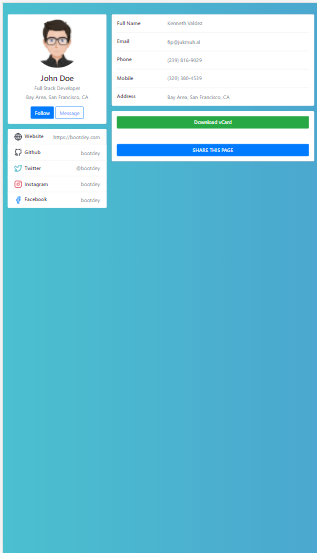
سلام
با inspect بررسی کنید و مشکل را پیدا کنید
قابل حدس نیست ، یکی از کلاس ها این مشکل رو بوجود میاره یا شاید چندتاشون